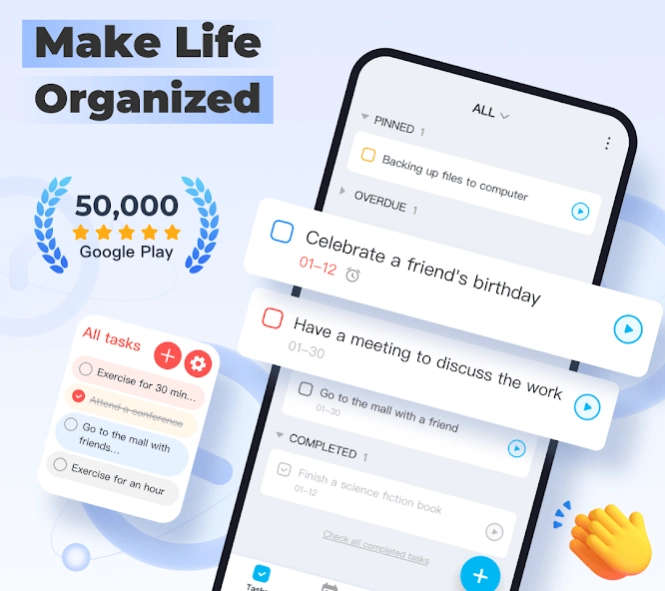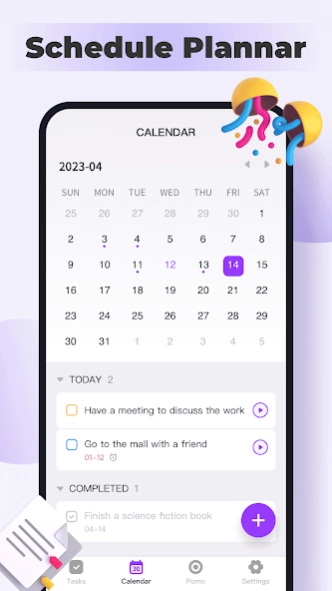To-Do List - Focus Pomodoro 2.4.6
Free Version
Publisher Description
To-Do List - Focus Pomodoro - ToFocus, Focus Timer, Pomodoro, Schedule Planner, Todo Reminder app
ToFocus - To-Do List & Schedule Planner is a free and easy to-do list manager and schedule planner app which can be used to manage your time.
It combines to-do list and pomodoro timer to help you stay focused, organized, and on track. With beautiful themes, customizable widgets, and powerful reminders, ToFocus is the only app you need to get things done and achieve your goals.
Key features of this todo list
📝 TO-DO LIST:
Create and manage to-do list to keep track of your tasks and stay organized.Set up daily to do list widgets to let you quickly check today's to do list and schedule planner.
🔔 POWERFUL REMINDER:
To-Do List - Schedule Planner & To Do Reminder App Free is a todo list and task planner reminder apps free for you. You can set task reminders with an alarm for important todos to avoid forgetting.
Support repeat reminders, recurring task lists. Set reminders for your tasks and pomodoro sessions, and never forget what you need to do. ToFocus will remind you when it's time to work, take a break, or move on to the next task.
☁️To do lists sync and backup:
Sync your to.do.list or daily schedule planners via google drive cloud. Checking things to do, tracking daily planner free or receiving tasks reminders on different devices.
📌 Daily to do list Widget:
Add the to-do list widget to the home screen of the phone. Then you will access your day planners and daily to.do.lists anytime, anywhere. You can also customize the widgets with various styles and themes.
📅 Calendar view:
To-Do List - Schedule Planner & To.Do.list Reminders provides a to-do list calendar view. Make it easier to have a general view of daily schedule planners, weekly/monthly tasks planners.
🌞 Best Daily Planners App Free:
This to.do.list is a free daily planner app. You can use it to record your life, including various schedule planners, life planners, work planners, study planners, productivity planner, fitness day planners, travelling daily planner, wishlists etc. You can also record birthdays and anniversaries with this perfect daily planners. You should set a daily schedule planner with reminders. You will never forget it with task reminders.
🌟 Organize todos with categories, tags
With the “To-Do List - Schedule Planner & To Do list Reminder App Free ”, you can easily set to-do list categories, task list priorities, and tags to manage the todo lists and day planners efficiently. Also, you can add sub-task lists to to-do-lists, making all todos well organized.
🍅 POMODORO TIMER:
Use the pomodoro technique to stay focused and avoid distractions. Set custom pomodoro timers for your work sessions, take short breaks in between, and track your progress over time.
🎨 BEAUTIFUL THEMES:
Customize your app with a variety of beautiful themes. Make you feel more comfortable when managing todo-list and doing task trackers. We support managing to.do.list and your daily schedule planners in Night dark theme
💪 PRODUCTIVITY STATS:
Track the time you're spending on each task or pomodoro session. Use this data to identify areas where you can improve and stay motivated to achieve your goals.
With ToFocus, you'll have everything you need to stay organized, focused, and productive. So why wait? Download ToFocus today and start getting things done!
About To-Do List - Focus Pomodoro
To-Do List - Focus Pomodoro is a free app for Android published in the PIMS & Calendars list of apps, part of Business.
The company that develops To-Do List - Focus Pomodoro is Tidy Notes & Diary & Focus. The latest version released by its developer is 2.4.6.
To install To-Do List - Focus Pomodoro on your Android device, just click the green Continue To App button above to start the installation process. The app is listed on our website since 2023-10-23 and was downloaded 0 times. We have already checked if the download link is safe, however for your own protection we recommend that you scan the downloaded app with your antivirus. Your antivirus may detect the To-Do List - Focus Pomodoro as malware as malware if the download link to todolist.scheduleplanner.todo.reminders.pomodoro is broken.
How to install To-Do List - Focus Pomodoro on your Android device:
- Click on the Continue To App button on our website. This will redirect you to Google Play.
- Once the To-Do List - Focus Pomodoro is shown in the Google Play listing of your Android device, you can start its download and installation. Tap on the Install button located below the search bar and to the right of the app icon.
- A pop-up window with the permissions required by To-Do List - Focus Pomodoro will be shown. Click on Accept to continue the process.
- To-Do List - Focus Pomodoro will be downloaded onto your device, displaying a progress. Once the download completes, the installation will start and you'll get a notification after the installation is finished.